Practice Labs for VMware
Practice Labs gives you the ability to configure a wide range of technologies in a safe environment using just your browser.
With our Practice Labs for VMware we cover a range virtualisation applications and techniques. These include managing virtual networking, managing virtual machines and managing cluster configurations. The associated lab guides cover exam and real world scenarios all carried out on real equipment.

VMware Lab Hardware
Our hosted VMware platform is configured to imitate real world configurations by providing sufficient hardware not only to carry out tasks but also test the impact of those changes. From the browser you gain administrative access to the virtual infrastructure giving you complete control to carry out either your own configurations, or follow the lab guides to configure specific technologies that are required for the relevant VMware exams.
VMware Data Center Virtualization (5.5) Lab
- 1 * AD Domain Controller
- 1 * Virtual Center Server
- 2 * VMware ESXi 5.5 Servers
- 1 * VMware ESXi 4.1 Server
- 1 * Shared storage
VMware Certified Professional - Cloud Lab
- 1 * AD Domain Controller
- 1 * Virtual Center Server
- 2 * VMware ESXi 5.5 Servers
- 1 * VMware vCloud Director Server
Lab Diagram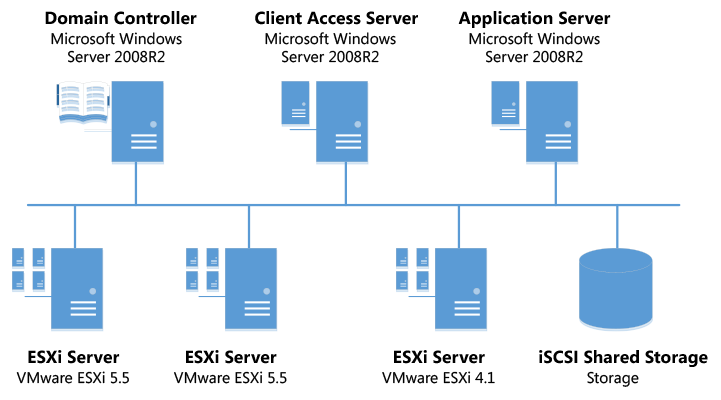 Example Lab diagram: VCADCV - VCP5-DCV Data Center Virtualization (5.5)
Example Lab diagram: VCADCV - VCP5-DCV Data Center Virtualization (5.5)
Lab Courseware
Our lab guides cover a wide variety of topics, from basic configuration and troubleshooting tasks to advanced subjects like performing a live migration of virtual guest or configuring vCloud Director. Each topic contains a set of instructions to configure or administer the technology in a specific way so that you achieve the desired outcome.
Each course contains the steps and pre-configured equipment enabling you to jump right in to the tasks without the fuss of configuring a set of pre-requisites. This enables focused effort on the topic you wish to carry out.
Task based course outline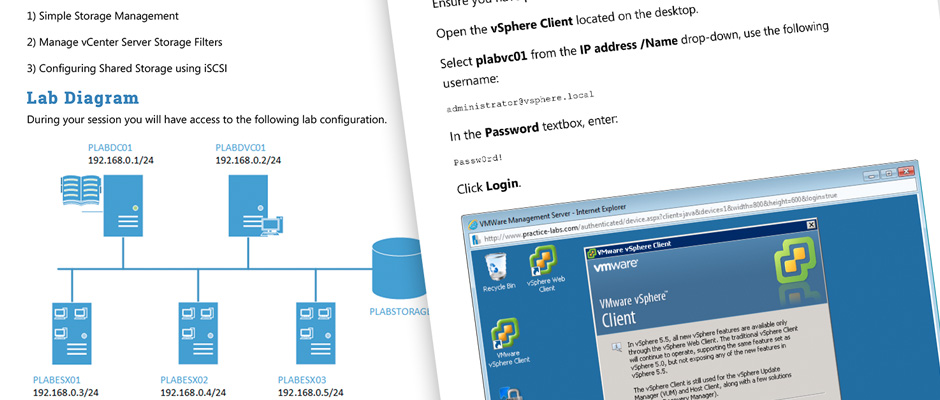 Example Course: VCADCV - VCP5-DCV Data Center Virtualization (5.5)
Example Course: VCADCV - VCP5-DCV Data Center Virtualization (5.5)
Course List:
- VCP550 - VMware Certified Professional 5 - Data Center Virtualization
- VCPC550 - VMware Certified Professional - Cloud
- VCPD510 - VMware Certified Professional Desktop
- VCP510 - VMware Certified Professional vSphere 5
Practice Labs Usability
- Wide range of VMware and other industry standard technologies at your disposal.
- Choose to follow an exam path or create your own configuration.
- Unlimited access removes any time pressure and the ability to reset and start over with the click of a button removes any fear of making mistakes.
- Practice Labs for VMware enables you to focus on gaining a deep understanding of this vendors different technologies.
Practice Labs User Interface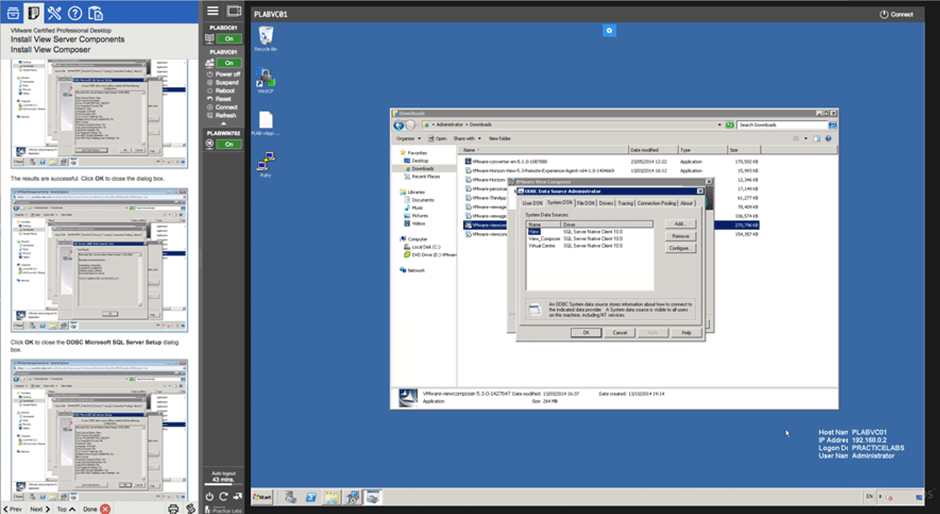
© Copyright - I-Qubed Solutions Ltd. - All Rights Reserved. All trademarks and registered trademarks are the property of their respective owners
Registered as a Career College under the Ontario Career Colleges Act, 2005
Copyright © Certcana Systems Institute, Ontario